You asked. We delivered.
Introducing our new subscription preferences center.
Many Pinpointe customers we talked to wanted a more flexible unsubscribe process AND an easy way for their subscribers to manage their subscription preferences. So, our development team went to work and updated both. Not only did we create a new and improved unsubscribe process, but we also launched an easy-to-use subscription preferences center.
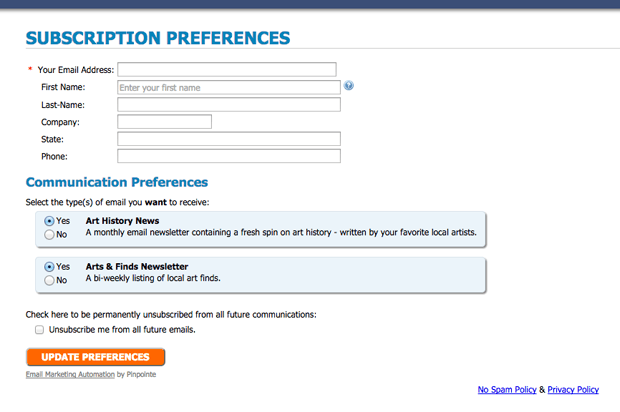
The new subscription preferences center allows you to:
- Choose the lists you want to include
- Choose the fields you want to include
- Change the order of the fields
-
Modify the details of each field including:
- Make field required (yes or no)
- Make field hidden (yes or no)
- Label (how the field name shows up)
- Placeholder text
- Help text
- Default value (value submitted if subscriber doesn’t fill it out), and choose a means of validation (optional)
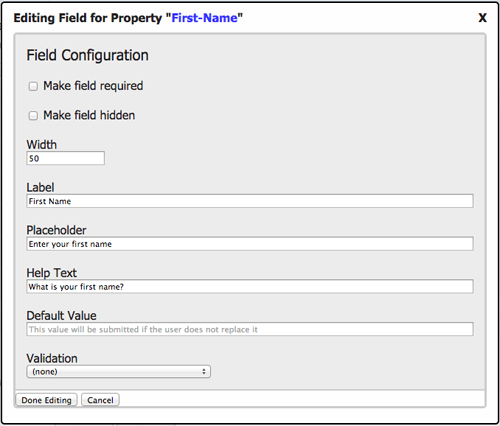
Once you have created a subscription preferences center, it’s easy to insert a link to it in your email campaigns. View the short tutorial below:
Additional facts to know about the new subscription preferences center:
- Every list you choose will show up in your subscription preferences center. List names are displayed as what the list was named when the Pinpointe customer created the list in Pinpointe. Therefore, it is best to use meaningful list names that resonate with recipients.
- If your list has a description, it will show up underneath the list name (list descriptions are recommended)
-
Subscribers can subscribe to other email lists within the subscription preferences center. They can select ‘yes’ or ‘no’ as to whether they want to be subscribed to a particular email list, or they can choose 'Unsubscribe me from all mailing lists.' If they select the latter, they will be added to the Pinpointe customer’s global unsubscribe list and will not receive any future emails.
If you have any questions about Pinpointe's new subscription preferences center, please reach out to our support team at support@pinpointe.com.

Check out other recent updates from Pinpointe:
- Overview of new updates and features
- New unsubscribe process, including a Q & A
- Subscription Sign Up Form (for your website)






