Embedding Video In Email – Overview
With the continuing growth of email, we're seeing an uptick in email customers asking about embedding video in email. This led us to head off and investigate a few different questions:
- Can video be embedded in email?
- If Video can be embedded – how exactly do you do it?
- How / when to use video in email – will your recipients care?
- The future of Video in email
We'll cover each of these in a series of posts.
Can Video be Embedded in Email?
There are a handful of possible ways to embed video with an email – here's a quick rundown of the possibilities:
-
Flash. Flash can be embedded in a web page by using an OBJECT tag with an EMBED tag placed inside, to embed a Javascript that will detect if Flash is installed. But… Email doesn't support Javascript. Bummer – that means there's no way to detect if Flash is installed.
-
Quicktime. In web design, Quicktime is typically inserted in a web page the same way as Flash is – using the OBJECT and EMBED tags to embed a Javascript snippet. Strike-out for Quicktime.
-
Windows Media. Again – embedding Windows Media in a web page relies on using a OBJECT tag to embed the media file. Struck out again.
-
Embedded MPEG. Turns out that embedded MPEG will work on Outlook 2003. That's it. And even so – you're sending an embedded video file. Net result: Not practical.
-
Animated GIF. Aahh. An animated GIF should look just like a GIF image, right? Well Outlook 2007 explicitly does not support embedded animated GIFs (Outlook only displays the first frame of an animated GIF – thanks Microsoft…) For other email clients that do support animated GIFs – there are still some tricky considerations. In a nutshell:
- Animated GIF's don't include sound. Animated GIF emails are mostly not mobile friendly.
- Animated GIFs are still subject to image blocking. Since 70% of email clients now block images by default – the image is likely to be blocked altogether.
- No user control – the animated GIF plays on opening
Video in Apple and Gmail
As you can see from the chart below – Apple is the only platform that supports Video in email reasonably well. Gmail also previews YouTube video in email. If you want to cut to the chase and know how the heck to get video in your email – here's our "How to Embed Video in Email" posting. Otherwise, here is a summary of video support in various email clients:
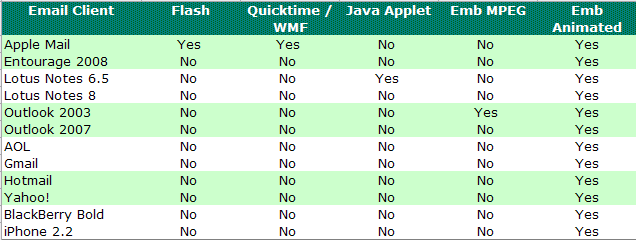
Support for Video in Various Email Clients
To learn more about how to embed video in email (or create the appearance of embedding video in email) please read "How to Embed Video in Email"







