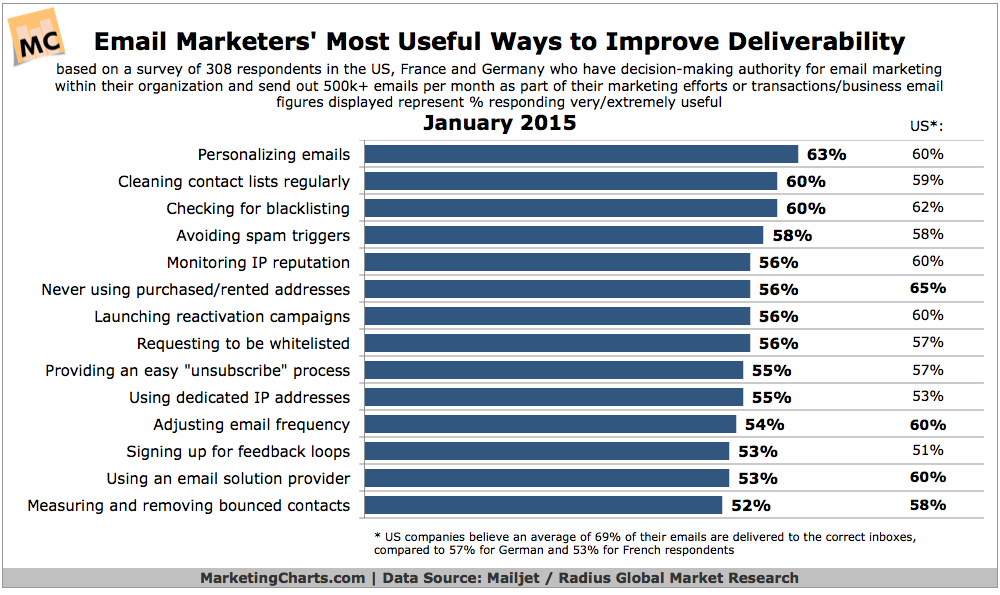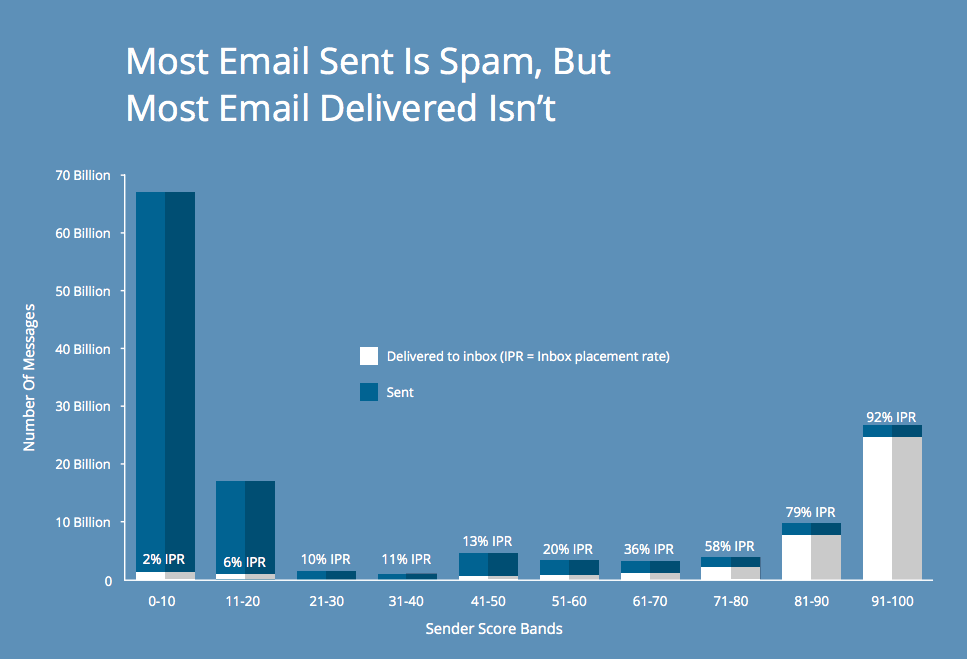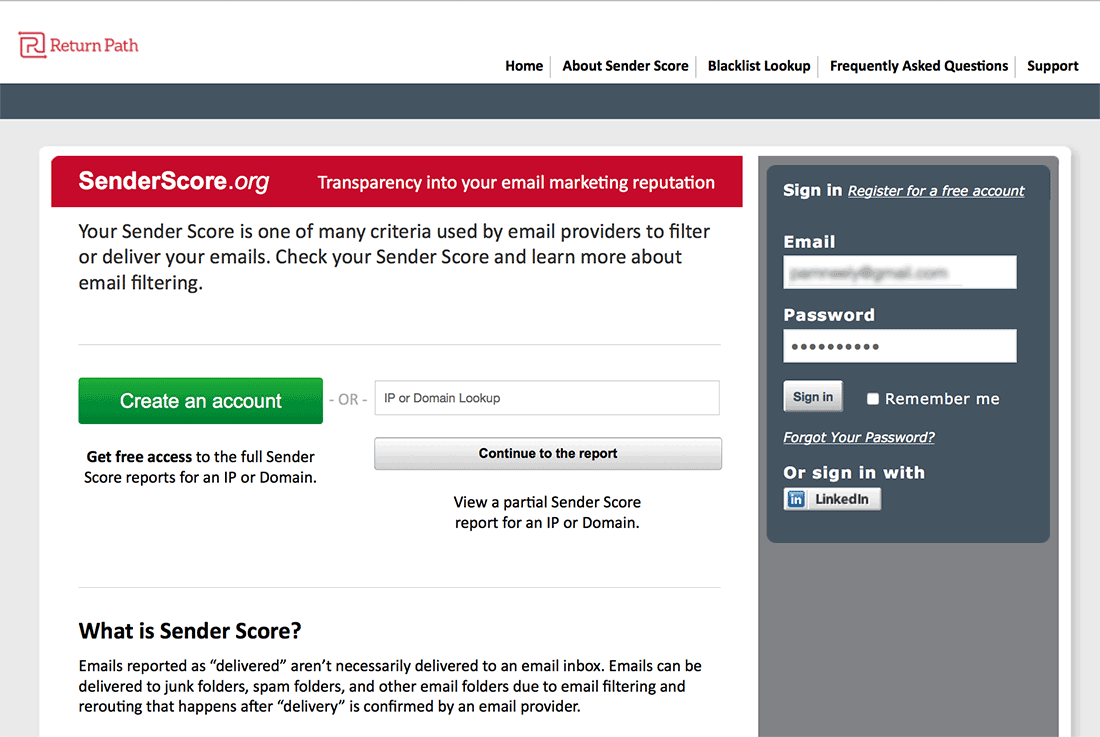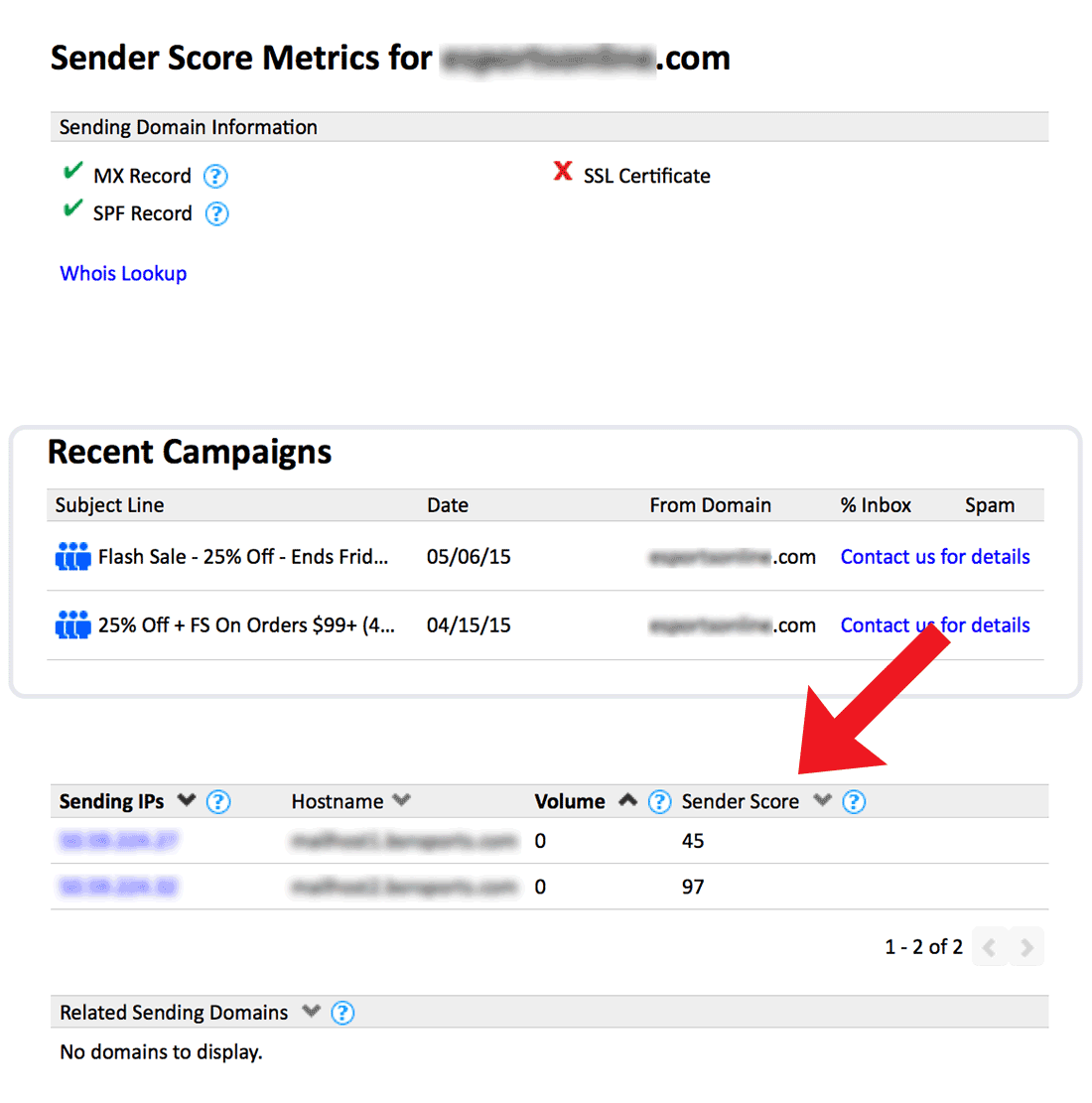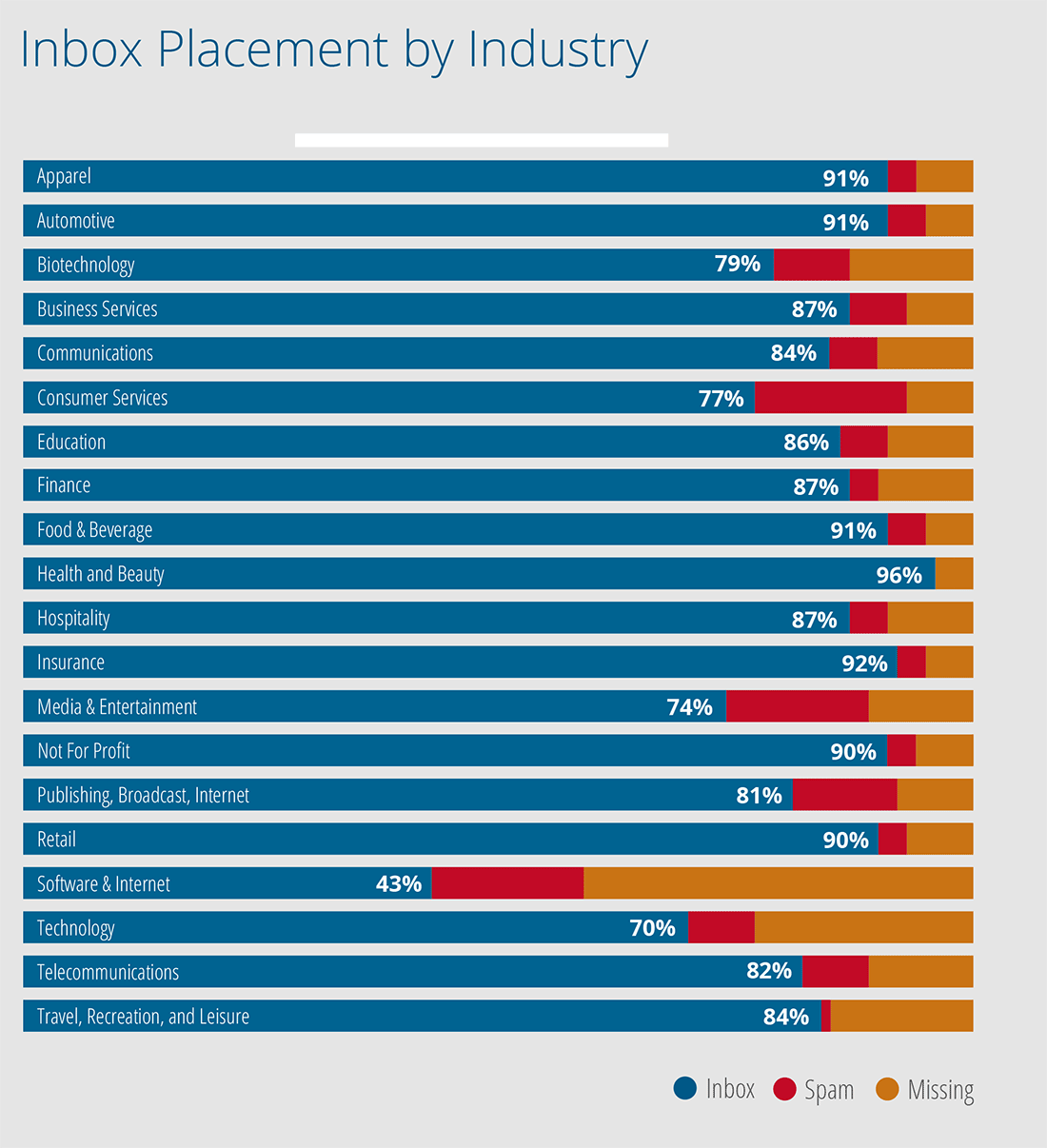There is a silent battle waging in our inboxes every day. Armed with ever more sophisticated tools, spammers and ISPs and other anti-spam entities fight to keep our inboxes clean. Sometimes marketers get caught in the crossfire, but more often than not, most of our emails get through. That’s thanks in part to some developments from the ISPs that many email marketers were not aware of until this year.
New information about how ISPs filter emails
There was some big news revealed at the Email Evolution Conference in Tampa, Florida earlier this year. As part of the events, conference organizers rounded up a panel of deliverability experts from Comcast, AOL, Outlook.com and Google – the “big four” of email Internet service providers (ISPs).
Here’s the nutshell version of what those ISP representatives revealed: Deliverability is personalized.
Here’s how this works: An email message from Sender A might arrive in my inbox, but not in your inbox.
Why not? If you’ve been ignoring Sender A’s email for awhile, your ISP is smart enough to know you aren’t interested in their emails. Because your behavior is telling the ISP “I’m not interested in emails from Sender A,” the ISP will put Sender A’s emails into your spam or bulk folder.
The emails I get from Sender A will reach my inbox because the ISP can see I’ve opened Sender A’s emails and have interacted with them in other ways, like saving them to folders within my account, or forwarding them to someone else.
Because of how I interact with Sender A’s emails, they reach my inbox. Because of how you interact (or don’t) with Sender A’s emails, they go to your spam folder.
The idea of personalized deliverability challenges assumptions many of us have had for years. Email marketers largely assumed their emails were either getting delivered or not delivered based on their lists’ overall performance – ie, their sender reputation, or “Sender Score."
To learn that deliverability is increasingly determined at a subscriber level is a game changer. It means every subscriber’s inbox behaves differently. That doesn’t mean Sender Score doesn’t matter anymore (it definitely does) but it means the inbox is more complex than we thought.
This personalized deliverability also reminds me a bit of search engine evolution – the results I see in search results are different than what you see in search results. Way back in, say, 1999, though, we were all seeing the same search results. But as the algorithms evolved, search results became personalized based on a user’s behavior. The email deliverability is finally catching up.
There were a few other key takeaways from the EEC panel. These concepts also broke with traditional ideas about what affects deliverability and sender reputation:
None of the four ISPs on the panel track clicks.
This is a major break from standard thinking about how email engagement affects sender reputation, and in turn, inbox placements. These ISPs actually view tracking clicks as an invasion of privacy.
– Don’t get rid of inactive subscribers.
Having inactives on your list doesn’t hurt your sender reputation. Just make sure they aren’t marking your messages as spam.
A side note on subscribers marking messages as spam: If a subscriber habitually marks messages as spam, rather than just unsubscribing, the ISPs are sophisticated enough to
1) recognize that pattern of behavior
2) not count it as a true spam report
3) not ding your Sender Score for that user’s lazy unsubscribe technique.
– Using words like “Free” in the subject line won’t hurt your deliverability.
The ISPs say they aren’t even checking “spam” words in subject lines. You are free to toss out all your old lists of banned words in emails.
How the ISPs filter emails
“So if the major ISPs aren’t tracking clicks or other engagement metrics, what are they measuring?”
Good question. The answer is they’re using algorithms. According to Gmail’s representative on the EEC panel, Google uses “thousands” of different signals to determine inbox placement.
Here’s a simplified version of some of those signals. It's based on how the ISPs view different actions a subscriber could take:
|
POSITIVE SIGNAL |
NEGATIVE SIGNAL |
|
– Open – Reply – Mark an email in the junk folder as not junk – Move to a folder (saving the email for later) – Add to address book
|
– Move to junk folder – Delete without opening – Never engaging with the message (such as never reading) |
How to make your emails friendly to the ISPs’ inbox placement algorithms
Here are the ISPs' recommendations for how to improve inbox placement and your overall email results:
Make sure subscribers can easily unsubscribe. Ie, have that unsubscribe link on the bottom of every email. Don’t try to hide it.
Segment your lists according to user behavior or preferences. This recommendation got repeated over and over again. The days of “batch and blast” are over. Way over.
Use opt-in best practices (like double or “confirmed” opt-in).
Track deliverability metrics intelligently… perhaps with measurements like revenue per email. It’s also recommended that email marketers segment based on user’s click behavior. See our article for how to segment your list this way in Pinpointe.
Just as you should “warm” up an IP address, warm up or “ramp up” new subscribers. Then, as they become less active, don’t just drop them – “ramp down” your emails to them.
There’s much more you could do, of course. This chart from Radius Global Market Research shows other ways to improve your email deliverability rates, and ultimately your inbox placement rate.
There are even more things you can do to improve email deliverability. But of all the elements that contribute to email deliverability, one rises to the top. It’s sender reputation.
Sender Reputation and Inbox Placement
Calling sender reputation the secret sauce of deliverability (and of inbox placement) is no overstatement. The chart below shows how Sender Score correlates with inbox placement. To learn more about how Sender Score affects overall deliverability rates, see our post, The Truth About Email Deliverability.
So if Sender Score is so powerful, what exactly is it? Well, Sender Score was created by the deliverability company ReturnPath. It is basically an estimation ReturnPath makes of how the ISPs (Internet Service Providers) view each Sender’s (each email program’s) reputation.
Check your Sender Reputation for Free
If you’re concerned about your deliverability or inbox placement rates, the first thing to do is to check your current Sender Score.
Sender Score is measured from the URL or IP address you send your emails from. It’s a number that’s anywhere from zero to 100. We’ll talk more specifically about what kind of deliverability rates you’d see with different Sender Scores in a moment. For right now, let’s show you how to find out the Sender Score for your emails.
Check your SenderScore online for free at https://www.senderscore.org/
This is what the starting page looks like:
This is what one of their reports looks like:
The Sender Score is near the bottom.
What’s a good Sender Score?
After you’ve checked your own Sender Score, you’ll immediately want to know if it’s good or not. With a Sender Score below 70, you’re in trouble. Only about 20% of your emails will reach the inbox. According to Return Path, “Almost no legitimate email comes from IPs with Sender Scores below 71”. Want to be seen as a trusted sender? You'll need a Sender Score of 91 or better to be in the ISP’s good graces.
If you’re wondering how your inbox placement compares to your competitors’, here’s a chart with inbox placement rates per industry:
From the Return Path 2014 Inbox Placement Benchmarks Review.
To learn more about what contributes to Sender Score, and to get more ideas for how to improve your inbox placement rates, Download Return Path’s 2014 Sender Score Benchmark Report.