
If anyone ever makes an email marketing horror movie, spam traps should play the monster. In extreme cases, spam traps can slash deliverability rates down from 98% to 25% overnight.
Here’s more of that spam trap horror story, as told by Travis Wetherbee.
I recently worked with a client who built an excellent reputation. They followed the best practices by the book when building IP & Domain reputation. They hit a spam trap at an Anti-Spam service and saw their inbox delivery to major ISPs go from 98% to 25% overnight. Every campaign was being monitored by an inbox monitoring service so the fallout from the spam trap hit was immediately apparent.
That’s enough to keep a deliverability manager up at night. Heck, that’s enough to keep the whole the marketing department up at night. Maybe Travis will tell the rest of his tale around the campfire at the next email conference.
So what are these monsters that can do so much damage? Which evil scientist created them?
“It started with the best of intentions…”
Spam traps evolved out of the covert war that wages in our inboxes every day. They were created by the knights of whitemail – the anti-spam entities and ISPs who try to protect us from the tidal wave of spam just waiting to flood our inboxes.
As you may know, about 70% of all emails are spam. Protecting us from all those unsolicited emails has required some extreme tactics. They can seem downright draconian if you inadvertently trigger them. But exactly that happens every day to legitimate marketers. There are ways to undo the damage, but it doesn’t happen overnight, and it’s far easier to avoid it in the first place.
What is a Spam Trap?
A spam trap is actually a very simple thing. It’s just an email address. If it’s a “re-used” or “recycled” spam trap, it may have started out as some real person’s actual email address. At some point the person either closed their email account or abandoned the email account. The ISP tracked noted that the account had been idle or closed, then, after a period of time, started sending hard bounce notifications to anyone who mailed to it.
Just how long an address has to sit idle and then send hard bounce warnings before it is used as a spam trap is a secret known only to the ISP. But at some point after sending hard bounce warnings, whether it’s a month or a year, the email address is converted into a spam trap. Anyone who mails to it after that change is in trouble. The whole process of converting a regular email address from an actual account into a spam trap is called, chillingly enough, “gravestoning."
Gravestoning is one of the best reasons to remove hard bounces from your list on a regular basis. Most email service providers remove email addresses after the second or third hard bounce. Pintpointe removes hard bounces on the first bounce.
Removing hard bounces doesn’t just demonstrate to ISPs that you’re keeping a clean list. It’s also a way to be sure you aren’t mailing to addresses that could become spam traps. Much like musical chairs, you don’t want to be the sender who sends an email after the music has stopped and the email has just been converted into a spam trap.
Pure, Pristine and True Spamtraps
The other most common kind of spam trap is called a “pure spamtrap” or a “pristine” or “true” spamtrap. This is an email address that was created from scratch by the ISP or by an anti-spam entity. Those anti-spam entities, by the way, can be blacklists like Spamhaus and Spamcop, 3rd Party Filters like Cloudmark, or even a mailbox provider.
Mailing to a pristine or pure spamtrap is more serious than mailing to a recycled spamtrap. It can do far more damage to your deliverability rates.
The ISP or anti-spam entities set their traps by planting the spam trap email address on certain sites, or they may just let the email address sit idle. If the spam trap is planted on sites out on the Internet, it is called a “honey pot”. Honey pots are specifically designed to trap email harvesting bots and software that “scrape” email addresses off every page they find. It is these same kinds of scrapers that force people to show their email addresses as “myname (at) mysite.com”. There is even one blacklist called “Project Honeypot."
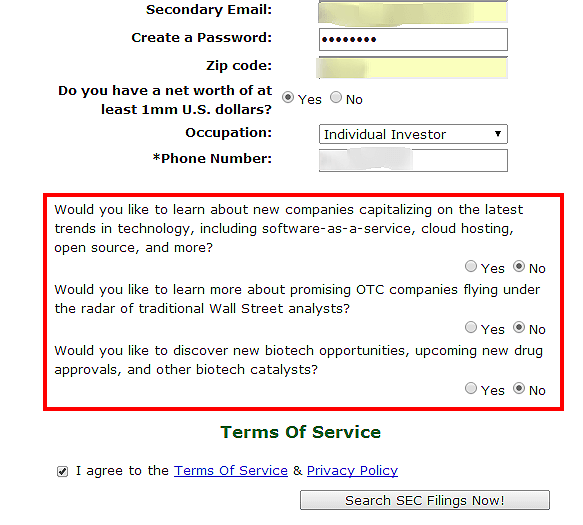
How Spam Traps Can Get on Legitimate Email Lists
These are the most common ways for spam traps to get on legitimate email lists:
-
The marketer purchased a list.
You already know that purchasing lists is a bad idea. But just in case you needed another reason to stay away from them, here it is. Purchased lists are notorious for carrying spam traps, even if the person who sold the list to you swears the list was built through double opt-in, or has been purged of inactive subscribers. Just don’t do it. If you’re tempted to do it, re-read the quote at the beginning of this post about how an otherwise excellent list was nearly destroyed overnight by one spam trap.
-
The marketer did not remove hard bounces quickly enough.
This is another fairly obvious mistake few of you would make. But again, if you’re ever tempted to get lazy about removing hard bounces, think of the spam traps.
-
The marketer was not careful about which co-registration company they worked with, or did not insist on best practices for their co-registration program.
Co-registration is when you basically piggyback on another site’s opt-in form. You pay the site to add a checkbox and a prompt to join your list to their opt-in form, or to add a prompt to join your list after someone has just finished placing an order or registering on a site. The prompts and radio buttons in the red box below are an example of co-registration:
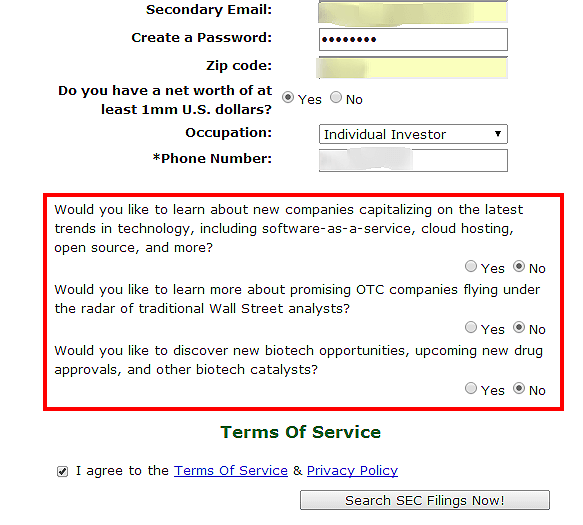
Co-registration was extremely popular about a decade ago, but it’s been fading since. There are still many co-registration companies, even though they’re having a harder time after CASL went into effect. Co-registration is generally considered a bit risky or many reasons. The risk of picking up a spam trap is one of the best reasons. Once again, though, most of you are too smart to make this mistake.
-
You collect email address in person through hand-written forms.
This is something even the smartest marketer could get stung by. It happens at in-person events, or at retail locations. The company asks people to sign up for their mailing list and they use a hand-written form to capture the email addresses. Not only does this method result in up to 20% of the emails being illegible (and thus un-mailable) because of bad handwriting, but there is the potential for those illegible names will be incorrectly entered. If it just happens to be your supremely unlucky day, that misread email address could be a spam trap.Does this happen a lot? No. Can it happen? Definitely. Has it happened? You bet. If you’re a national chain capturing thousands of email addresses a month through printed forms, it’s almost just a matter of time until you inadvertently add a spam trap.
Fortunately, there is an excellent, easy fix. There are dozens of apps available for tablets that can capture email addresses. Using one of these apps will remove most of the threat of adding a spam trap, and you’ll also be able to read every email address you get. Just make sure you get your tablets back after people have entered their emails.
-
The marketer is using single opt-in.
I know many of you simply do not want to use double opt-in because it costs you subscribers up front. You’ve already heard all the stats about why double opt-in is better. You’re still going to stick with single opt-in.That’s your choice. But add spam traps to yet another reason why double opt-in is the best practice for long-term list health. By adding the confirmation email that makes double opt-in double opt-in, you’ve verified you’re mailing to a real person, with a live email address.
-
The marketer is using single opt-in without captchas.
If you still just can’t bring yourself to use double opt-in, at least use a captcha. It will significantly reduce your risk.
-
The marketer is not screening for and rejecting malformed addresses.
What’s a malformed address? Something like patsy@gnail.com, or linda@yahooo.com. These types of common misspellings are often spamtraps. They’re just another way for the antispammers to make sure senders keep their lists clean.
-
The marketer is working with shady affiliates.
Affiliates programs can be great. Just be careful who you partner with. Affiliates are basically marketers for hire. Their creativity in making sales can be a huge asset to a company, or it can cause damage.Consider sending a welcome email to new subscribers brought in through your affiliates. Tell your affiliates which list-building techniques are okay or not okay. And finally, monitor your affiliates, even if it’s only an occasional spot check.
-
The marketer appended email lists to a postal mailing list or some other house list.
Now, not all append programs are outright evil. But email appends are considered a bad practice. And some appends have inadvertently added a spam trap to a marketer’s list. Most of you won’t stoop to using an append program, but if you do, quiz your vendor ruthlessly on how they vet email addresses. When send a welcome email anyway, and purge the hard bounces immediately.
-
The marketer ran a contest or sweepstakes.
Contests and sweepstakes are an excellent, proven way to build a list fast. Just be careful how you set them up. You can immediately remove most of the threat of adding a spam trap (or someone maliciously entering a false email address) if you tell people their prize notification will be sent to the email they enter. Then take it a step further: Send them a double opt-in style confirmation email. For extra credit, follow up immediately with a welcome email. This protects your list, and builds your relationship with the new subscriber.
How To Find Out If You’ve Got a Spam Trap On Your List
Head over to Return Path’s Sender Score tool at https://www.senderscore.org/. You’ll need to register for a free account to see a detailed report, but once that’s done, just enter the ip address or domain you send from and find out if your list has any spam traps.
I ran a report on one of the emails in my bulk folder. After looking at the report for this IP address, it’s not surprising they never made it to my inbox:
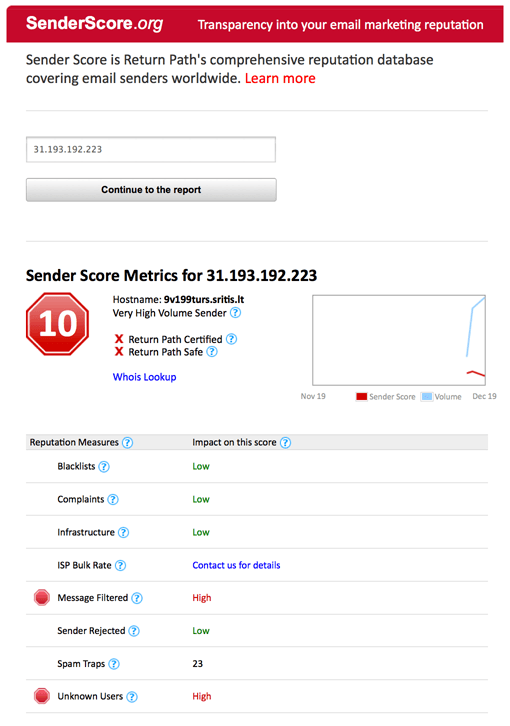
This particular list has 23 spam traps. That’s high even for a low quality list.
What To Do If You Have a Spam Trap On Your List
If you do use the Sender Score tool and discover there is a spam trap on your list, do not panic. You’ve actually just taken the first step toward solving the problem. However, you are almost certainly going to need some help to find and remove the spam traps and restore your list’s deliverability rates.
Any of these three services can help:
If you were already accepted into Return Path’s certification whitelist program, you’ll have access to spam trap information, complaints, unknown user data and much more. You can use this data to identify spam trap hits and then remove them from your list. Pinpointe is ReturnPath Sender Score Certified.
Return Path Reputation Monitoring
Reputation Monitoring is a good idea even if your Sender Score report didn’t show any spam traps on your list. Return Path’s Reputation Monitor is part of their Email Intelligence suite. This service will tell you whther you’re sending to recycled spam traps or to pristine spam traps, what day you mailed to those traps, and how many traps you’ve mailed to. With that information, plus some careful segmenting, you can usually find and remove spam traps fairly quickly.
Those are the basics on spam traps and how to avoid them. Follow these best practices are you won’t have to lose any sleep. Also know that as a Pinpointe user, you’re already protected by having hard bounces removed immediately, and you’ve got an email provider that’s ReturnPath Sender Score Certified. Just stay smart and there’s no need to fear a spam trap.








