It’s finally launched – our new drag & drop email campaign builder – and we couldn’t be more excited about it. After gathering feedback from hundreds of our customers, we set out on a mission to create the ultimate editor. Several weeks ago we realized our mission and rolled out a powerful new drag & drop email campaign builder that builds responsive, mobile-friendly emails in minutes. We think you’re going to love it as much as we do.
See a quick demo of the drag & drop email campaign builder in the video below.
When creating the new campaign builder, we were fanatically focused on making it extremely powerful, yet still easy to use. We wanted our customers to be able to build awesome-looking email campaigns quickly and effortlessly…and have fun doing them. Based on some initial feedback, our customers are really enjoying the new builder.
"We built a new company updates eNewsletter in about 30 minutes and it looks great. It was super simple to use and we no longer have to worry about spending extra time to ensure the campaign renders across all of our subscriber’s devices – that’s already taken care of. The editor was definitely worth the wait."
Mark Izumi, Marketing Director | Altura Communication Solutions
"Pinpointe has upped their game. Their new drag and drop editor is AWESOME! I absolutely love building email campaigns now. I never new creating campaigns could be so simple (and fun)."
Creative Lead | Washington Computer Services
Using the Pinpointe editor, you can create your own email template in minutes by using template modules. Select from one of our pre-designed templates (or start from a blank template) and drag and drop modules into the builder to create your own layout in under a minute.
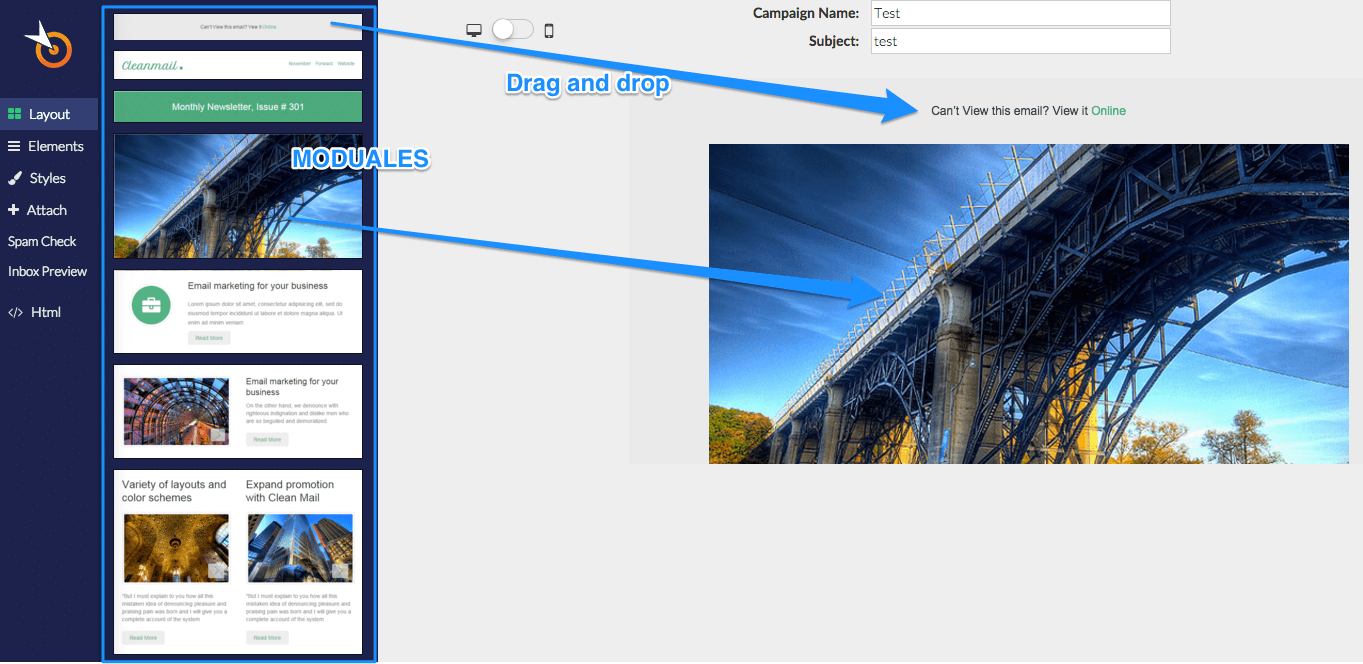 Then add your own text and images and fine-tune the colors, spacing and fonts. Conduct a final inbox preview and spam check and you’re ready to send a fantastic looking campaign.
Then add your own text and images and fine-tune the colors, spacing and fonts. Conduct a final inbox preview and spam check and you’re ready to send a fantastic looking campaign.
Some drag & drop email campaign builder features include:
- Unlimited Layout Options – choose a design that works for your company
- No Coding – It just works
- Responsive & Mobile-Friendly – Email campaigns automatically look great on all devices
- Drag in Pre-Design Modules – You just modify the text and images
-
Drag in Elements – Easily drag in titles, test, images, spaces, separators, CTA buttons, and social sharing icons
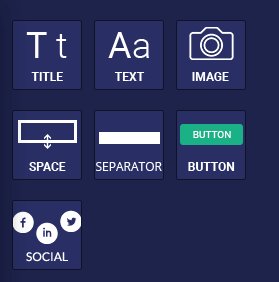
- Global Styling Options – Change the colors, typography and spacing on your entire campaign from one screen
- Images – Upload your images, edit them in our photo editor, change the size with a slide bar, and save to Pinpointe’s servers.
-
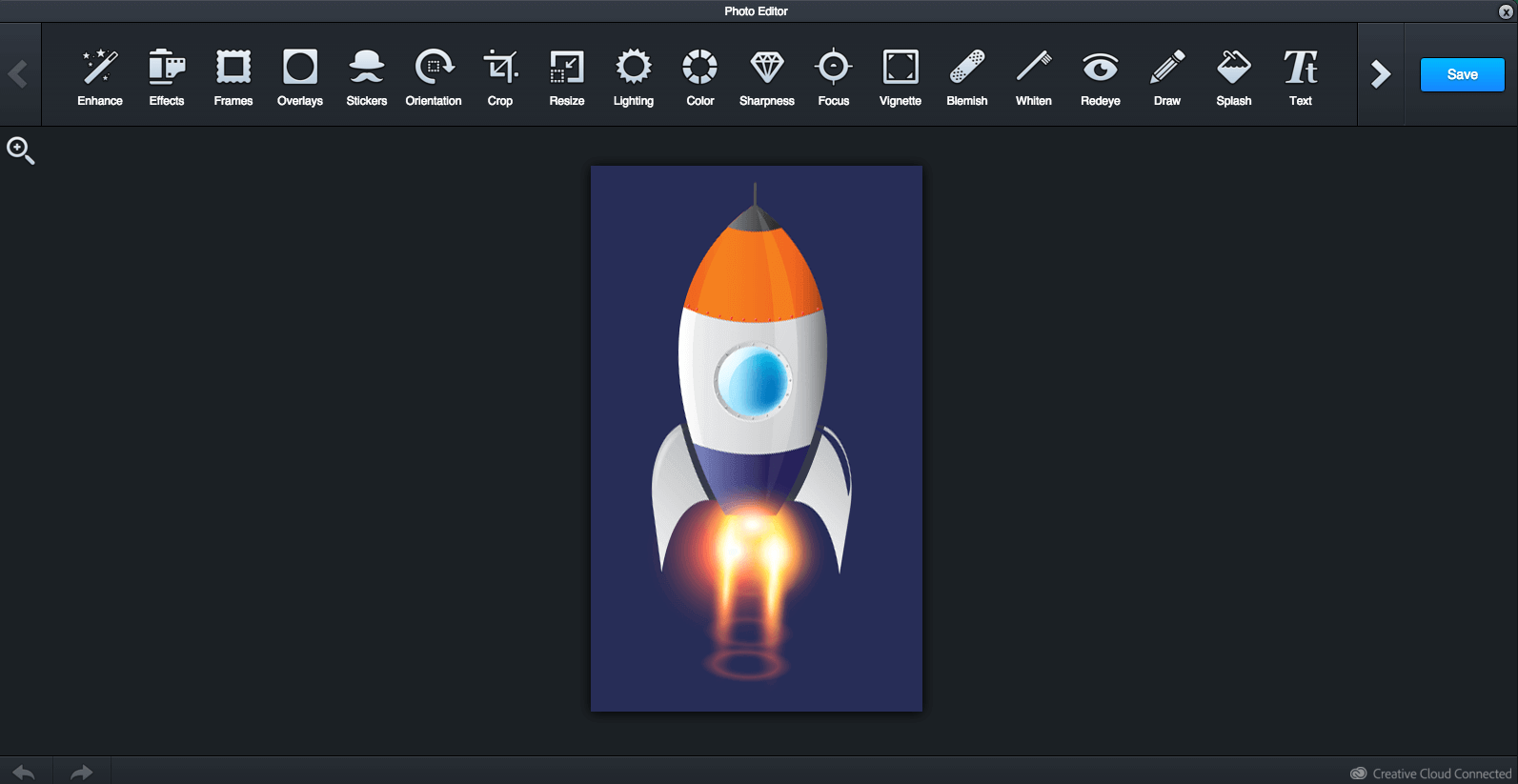
Photo Editor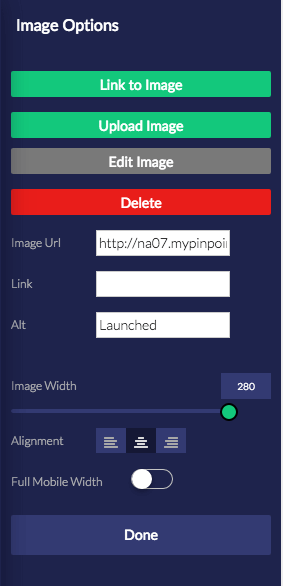
Easily change the size and alignment of your images - Attachments – Add an attachment to your email
-
Spam Score Checker – Detailed spam checker gives your spam score and details so you know how to reduce it
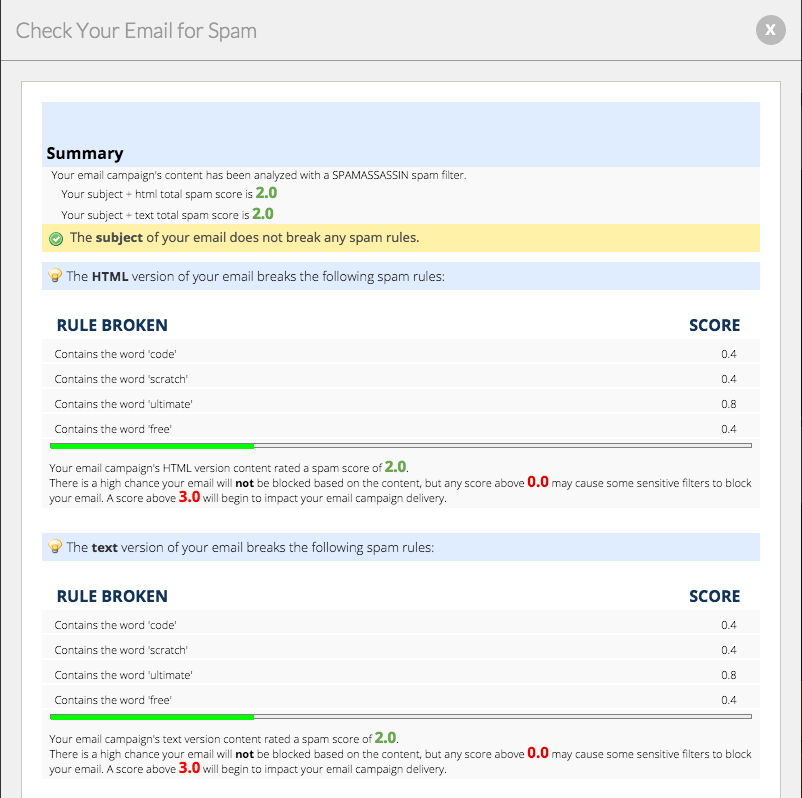
- Inbox preview – Includes both a quick look mobile inbox previewer and an advanced previewer by Email On Acid that renders your campaign across 20+ devices and email clients
The bast part is, anyone can use our new drag & drop email campaign builder – from beginners to advanced designers. No HTML required.
Suggestions?
Post them in Pinpointe's dedicated forum for new feature requests? This is a place to voice your opinion on how we can better our product and share what new features you'd like to see. We invite (and encourage) you to post your thoughts.
By contributing, you will:
- Be a part of shaping the future of our product, and
- Help us prioritize new feature implementations.
Pinpointe's product managers actively review forum posts and provide feedback on status and priorities. You can be a part of making our new drag & drop campaign builder even better!







