You know how you never get a second chance to make a first impression? Well, it applies to email, too. Except in email, you don’t have to worry about eye contact or how you look or your handshake. You just need to send a welcome email.
Sadly, if you send a welcome email, you’ll also be ahead of most of your competitors. Way ahead. In researching this article, I went to over 40 different B2B websites. Some were from the Inc 5,000 2014 list; some were from the Business.com directory. Some were from marketing articles celebrating how these particular B2B businesses did their marketing.
Of the 40 sites I visited, I got five welcome emails. And these are rising-star companies – these are companies that are supposed to have their stuff together. Heck, some of these are B2B ad agencies. But only 12.5% of them sent a welcome email.
That’s considerably lower than the 75% of top B2C retail companies who send welcome emails, according to ReturnPath’s latest study on welcome emails. And while it’s scary to see how few B2B businesses are using welcome emails, if you can get yourself into that 12.5%, you’ve just snagged a nice advantage for very little work.
What advantage? Well, depending on which study you cite, welcome emails get anywhere from double to quadruple the engagement rates of regular promotional emails. But the benefits don’t end there. According to the Return Path study (and others, too) welcome emails cause subscribers to stay on your list longer, interact with it more often, and even spend more money.
In short, that first impression you make with a subscriber frames their view of your emails long-term. And that’s why welcome emails are so worthwhile. They’re a super-simple way to get long-term results.
They’re way underused. So to help more of you reap the benefits of welcome emails – and to give those of you already using them some ideas for improvements – here are 12 best practices for B2B welcome emails, complete with a slew of examples.
1) Send the welcome email immediately.
Don’t “batch” your welcome emails. Send them to each subscriber as soon as they sign up. Even 3 hours later will suppress your response rates. Easy SMTP’s recent infographic on welcome emails, “Thank You for Subscribing” shows a 10X response rate drop for “batched” emails versus real-time sends:
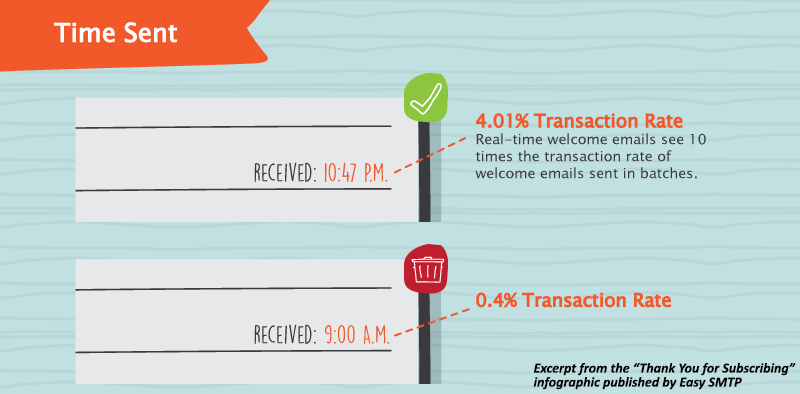
As the saying goes, strike while the iron is hot. Sadly, your new subscriber is so distracted and has so much information flying at them that if you send the welcome email even hours after they signed up, the iron will no longer be hot.

Don’t wait even a few hours to send your B2B welcome emails. Send them immediately. You’ll get far higher response rates.
2) Try sending different types of welcome emails to see which one performs best.
Yup – there’s more than one type of welcome email. At least that’s what ReturnPath found. Here’s how many of each type of welcome email that companies tend to send:
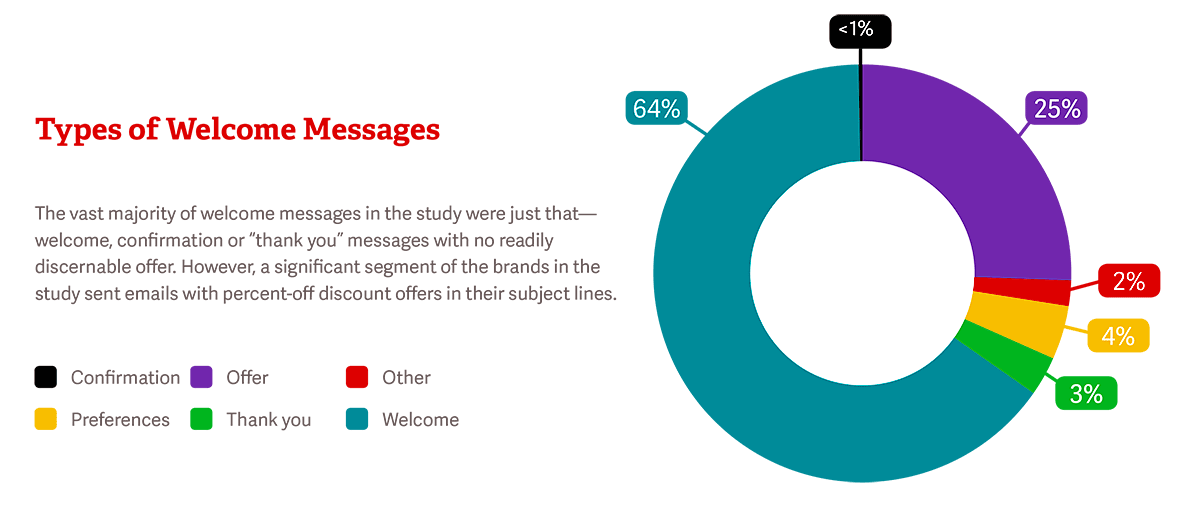
To give you an idea of what different types of welcome emails might look like, here are a few examples.
This is a confirmation email style welcome email:
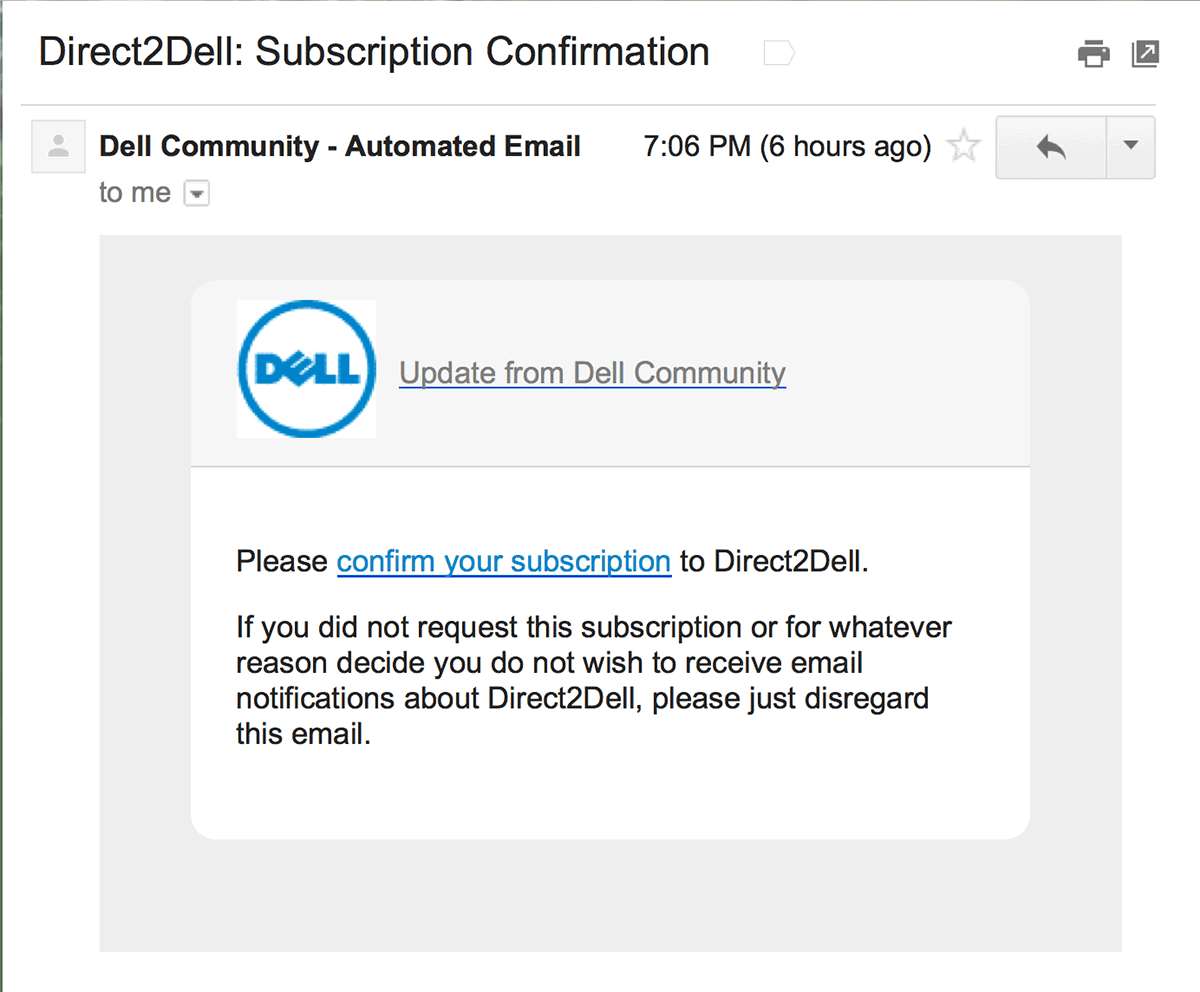
Here’s a traditional welcome email:
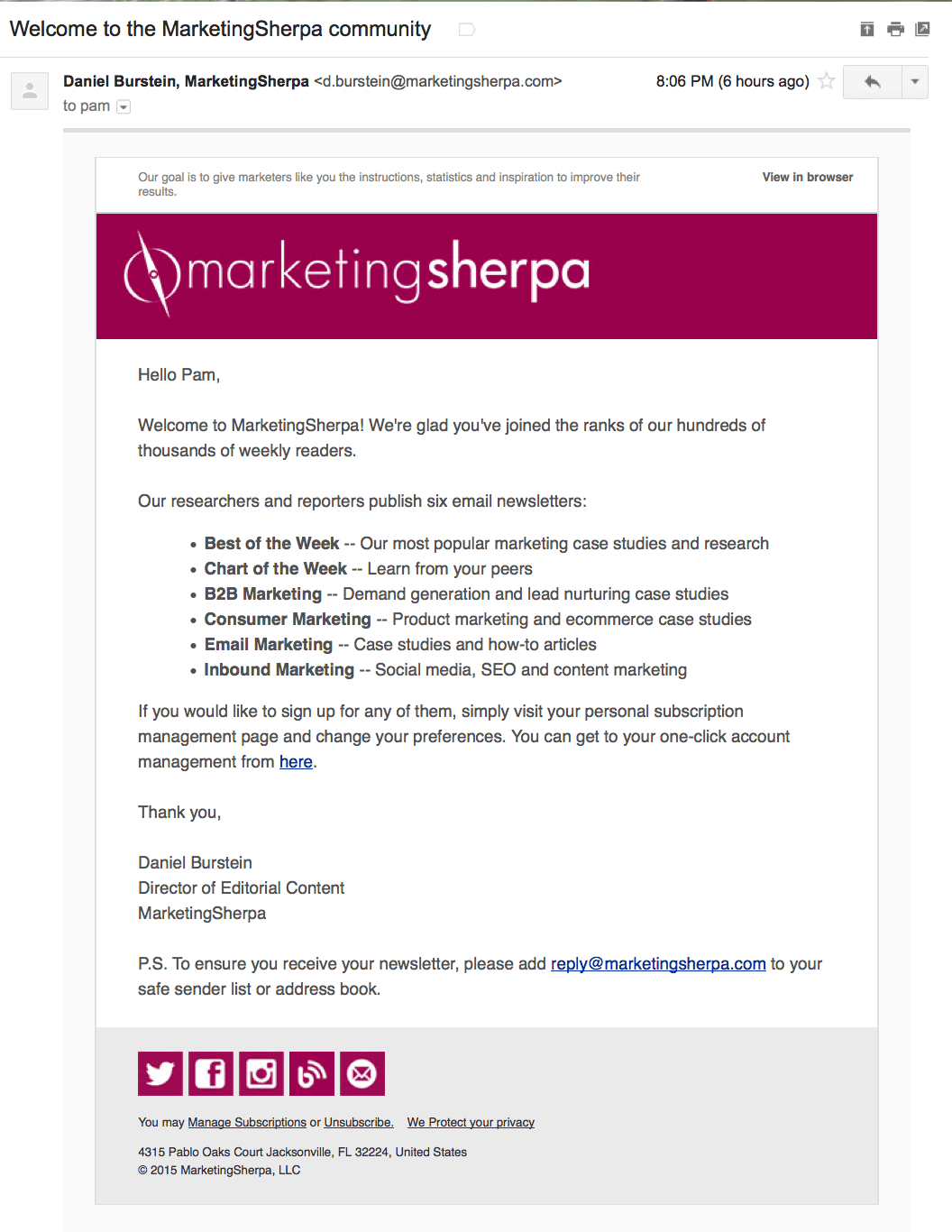
This is an example of a simple “thank you” style welcome email. It does just what it sounds like it does: Says thank you, and gives people a few sentences about what to expect from the emails. And that’s it.
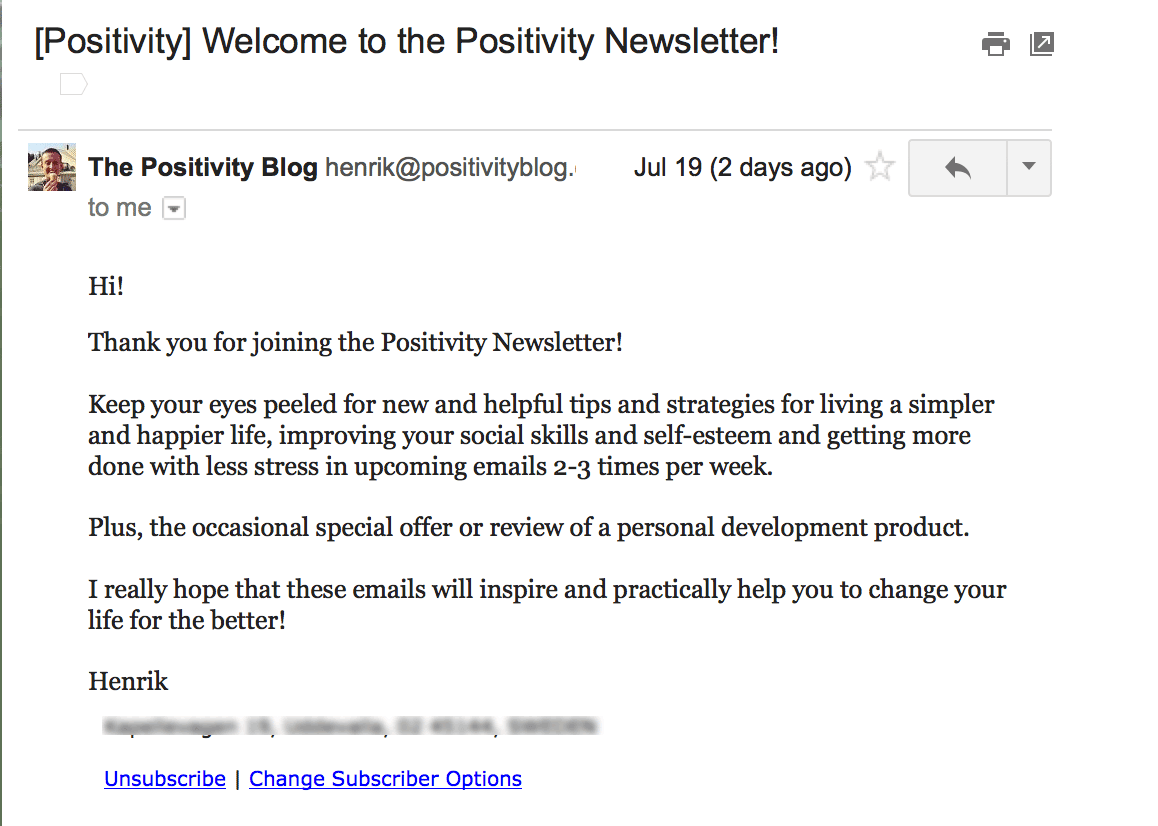
3) Lead your new subscriber into your best content.
Use your welcome email as an opportunity to give your new subscriber a guided tour of what you have to offer. Maybe it’s a short list of your most popular blog posts. Maybe it’s a tutorial on how to use your product. Maybe – and this is best – it’s content specifically designed to both entertain and engage your new subscriber and to nudge them into taking another step along the buying process.
This welcome email from the agency IMPACT does a number of smart things. First, it delivers the lead magnet the opt-in box promised. Note how that lead magnet is also just the sort of reading that someone early on in the buying cycle might want to read.
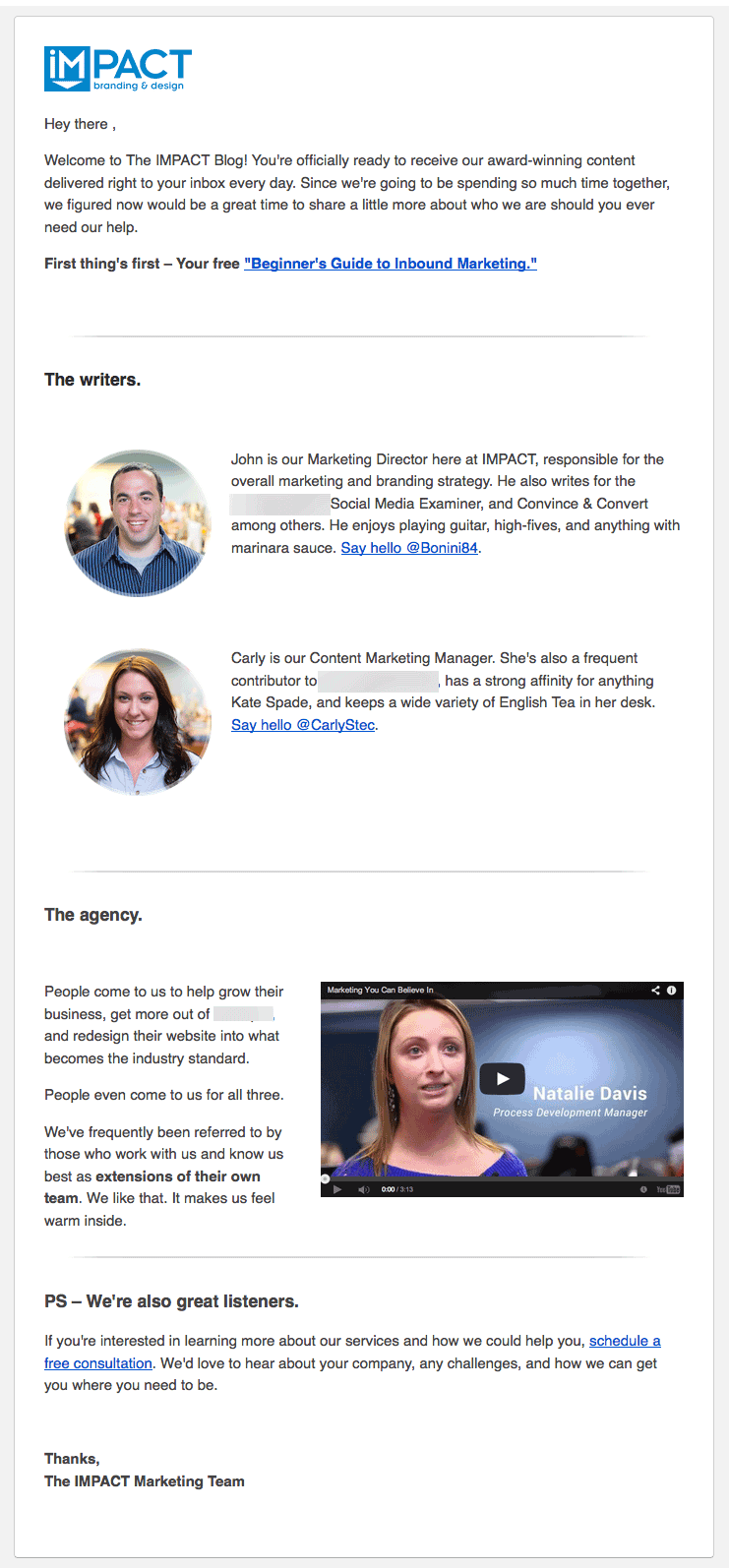
After the free download, IMPACT introduces us to their bloggers. As I’m sure you’ve heard before – people connect to people, not to faceless companies. So showing the faces of the people we’ll be reading on the blog is a nice touch.
The next section of the welcome email is another form of “meet and greet”, but this is slightly more sales-oriented than the blogger intro. This video shows what the agency does, and who their ideal clients are. This is a great way to help new subscribers figure out if IMPACT might be right for them.
Finally, the last section of the email has a specific call to action – schedule a free consultation. This is an excellent way to let people who are pretty much ready to do business with you to get started.
It’s really frustrating to be forced to go through a company’s set-in-stone sales funnel when you’ve already done your research and just want to get started. This final section of this welcome email lets the prospect do this.
One more thing to note here: What if IMPACT broke this email up into a series of emails? Would these different sections work better as a series? In a few paragraphs, we’ll see one welcome email that got 450% more clickthroughs by doing just that.
4) Use the welcome email as an opportunity to get more information from them, like this:
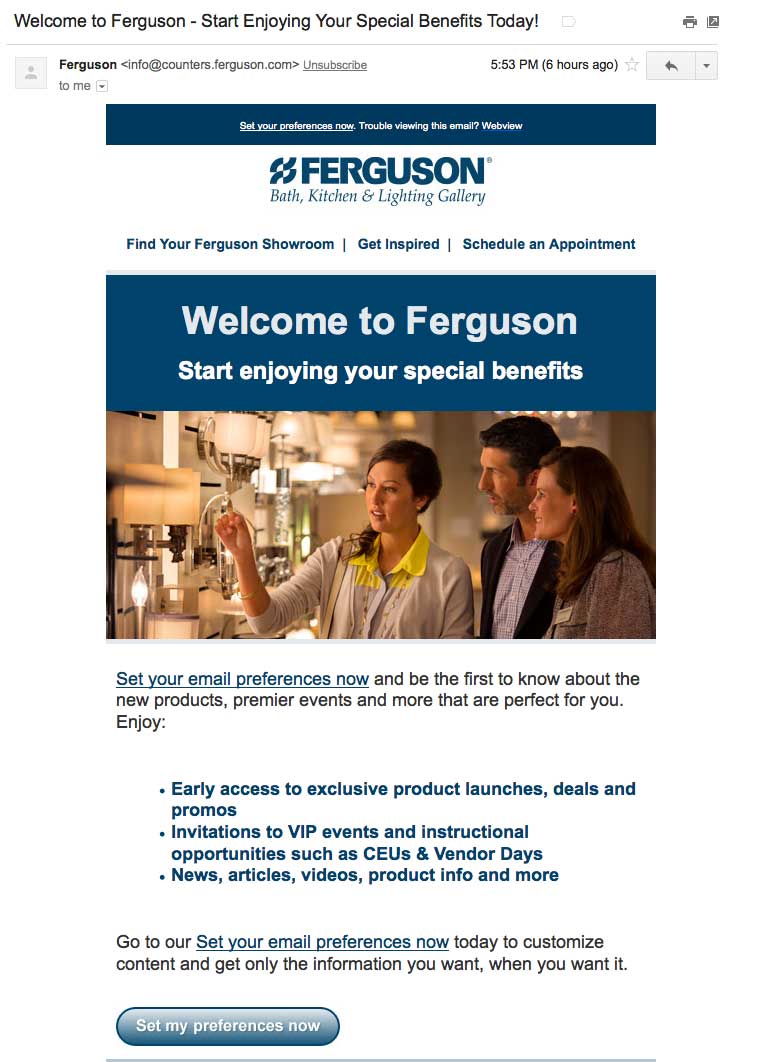
This email from the plumbing supplies distributor Ferguson is a great example of a welcome email that’s all about getting more information from the subscriber so Ferguson can in turn send emails that are more tailored to the subscriber’s interest.
This technique of getting information from subscribers is called “progressive profiling”. An example of progressive might look like this:
- At the opt-in box, get a subscriber’s first name and email address.
- In the welcome email, ask for their content/subject interests.
- A week later, send them an email about a tool. The tool requires they submit their zipcode.
- A week after that, you send them an invite for a webinar. The webinar sign up form asks for their last name, title and company.
Progressive profiling works because it eliminates filling out long forms at the beginning of the sign-up process. This increases opt-in rates by a lot – some studies have found that every extra field on a form reduces opt-ins by 11% or more.
So by keeping forms short, you get a lot more subscribers. And by stretching out when you get information, you eventually end up with far more information about each subscriber.
There’s another benefit, too: You’re also subtly “training” the subscriber to interact with your emails.
5) Consider sending a series of welcome emails, not just one.
This is admittedly a B2C example, but it’s such a strong example of the power of a series of welcome emails versus just one email that I have to include it. The website SavvyMom got a 450% increase in click-through rates from it’s welcome emails when it switched from sending one email to sending a series of five emails.
Here’s what the first revised email looked like (after SavvyMom had split up their welcome email into a series):

The primary mission of this email is to get subscribers to connect with SavvyMom on social media. Ends up that’s another one of the best practices for welcome emails that I’ve included here.
6) Consider the sequence of your welcome emails.
This made a big difference for CNET. By testing the order of three welcome emails, CNET was able to increase open rates for their welcome emails by 10%. They also snagged a nice 26.11% increase in click-through rates. You can see all the details of their process in the Marketing Sherpa replay video.
7) Consider A/B split-testing your welcome emails.
Welcome emails are a great opportunity for testing. Here are just a few of the things you could test:
- Timing
- Personalization
- Discount code
- Free consultation
- Text-based versus HTML
- Header images
- Call to actions copy
- Call to actions formatting – button versus a text link versus a linked sentence of copy
- One email, or a series of welcome emails
- Adding customer testimonials
8) Use your welcome email as an opportunity to survey your new subscribers.
Because welcome emails get such high engagement rates, this is a good time to ask some questions. You’ll get lots of answers.
Here’s an example of a welcome email that’s used as a survey:
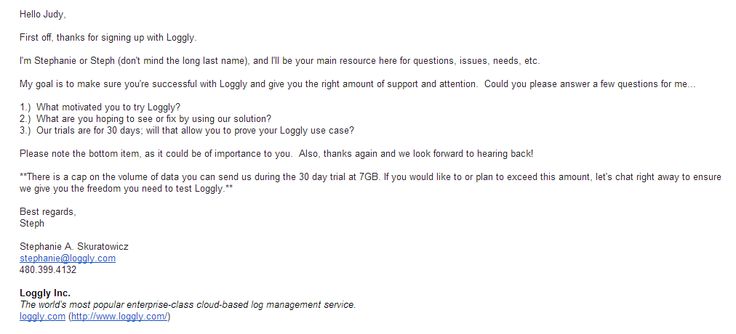
Of course, you can also just keep it simple and skip the survey and just ask them if they have any questions.
This can be particularly useful if you tell your new subscribers that they’ll be helping you and their fellow subscribers by letting you know what they’re interested in. This motivation to help someone out is pretty strong. Properly phrased, it can get you a lot of responses. One of the welcome emails I use gets 15% of new subscribers to reply and tell me what they want to learn about.
9) Offer them a coupon, bonus or valuable report as a surprise gift for signing up.
This is especially effective if you know that people who download that particular report are ideal customers. You can use your welcome email to begin immediately screening for high-value prospects.
Noah Kagan welcomes new subscribers to his list-building course by immediately offering them a free plugin to help them build their list:
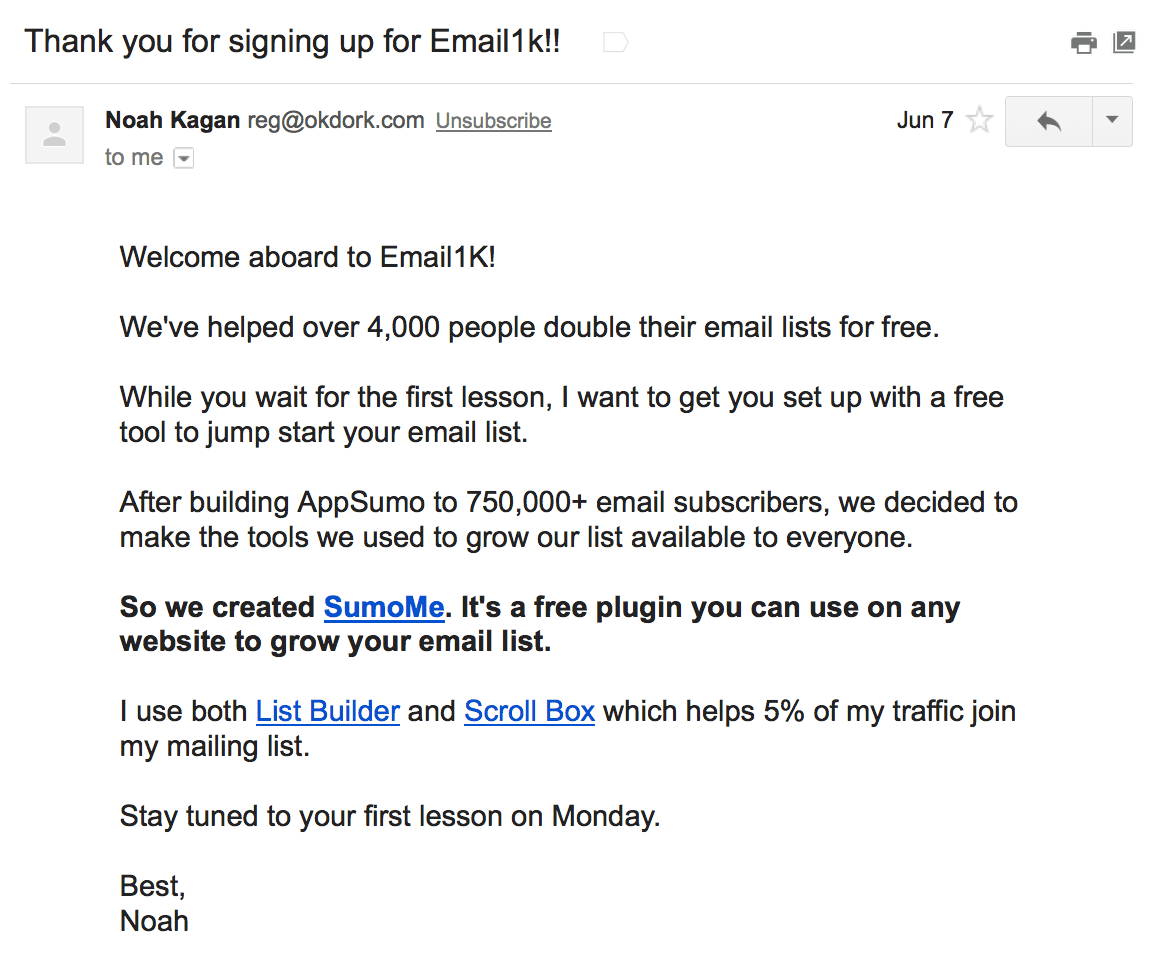
10) Use Pinpointe’s segment feature to give subscribers a “Choose your own adventure” welcome series.
Pinpointe lets you create sublists, called segments, made up of people who have clicked a specific link in one of your emails. This can be used to do some elegant marketing automation (https://www.pinpointe.com/pinpointe-customers/email-marketing-reviews-hunterdouglas).
To create a segment, log into your Pinpointe account. Go to the top left tab that says “Contact Lists.” Click “Create a Contact List” and then create a new list. This will be where you’ll be adding the new addresses to – it’s a container to put these special clickers into.
Now we have to set up a rule about when to add people to this list.
Go back to the pick “Contact lists” tab and click “View Segments”. You’ll see something like this:
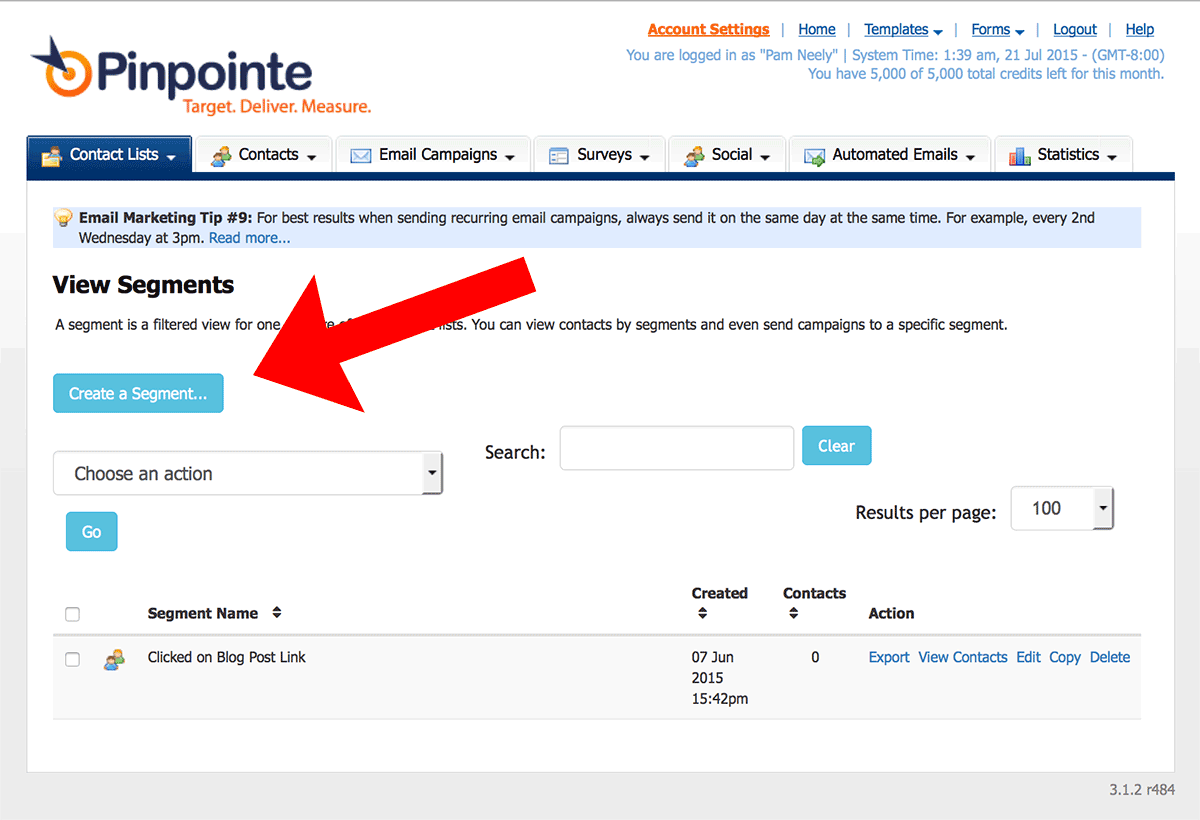
Click the blue “Create a Segment” button. That will bring up a screen like this:
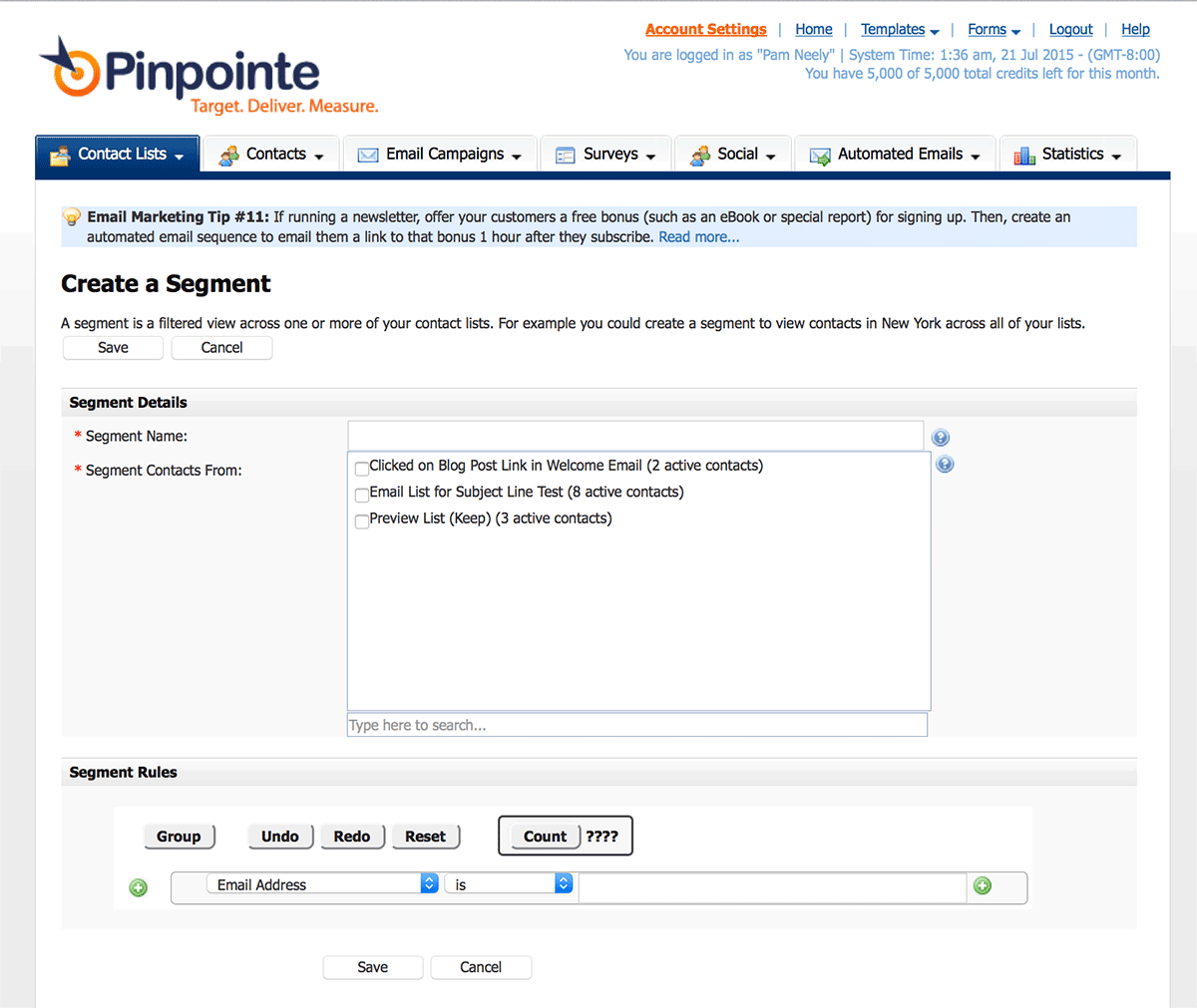
For a different twist on how to start segmenting your list from the get-go, check out this welcome email from Think With Google. It’s customized based on how I filled out their opt-in form interests questions. From the very start, Google is tailoring the emails they send to me according to my interests:

Note the personalization here in the subject line. If you’ve been collecting people’s names in your opt-in forms, why not test out a few personalized welcome emails
11) Use your welcome email to prompt people to follow you on social media.
If your new subscribers are interested enough to sign up for your emails, they might want to follow you on social media, too. It never hurts to ask.
This welcome email from the business directory site Business.com is so enthusiastic about mentioning it’s social media accounts that it does so twice – once in the body of the email, and then again in the footer area.
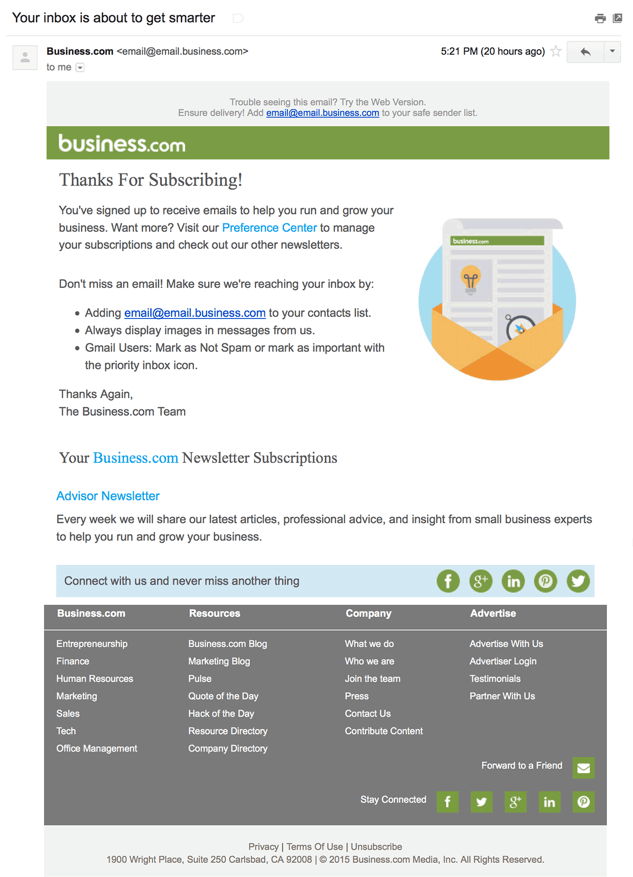
Bonus trick: You don’t have to limit your welcome messaging to the emails. The confirmation pages of your opt-in process are also an excellent place to try to boost engagement. This confirmation page from Ferguson is a good example:
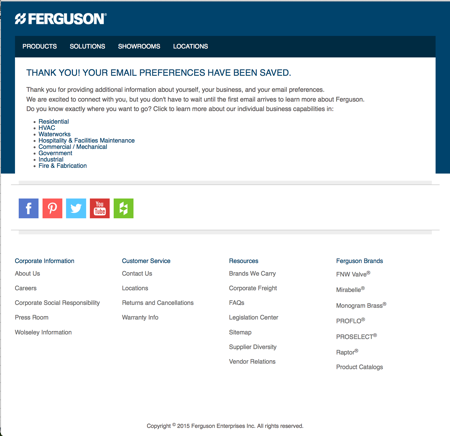
12) Ask your new subscribers to whitelist your emails.
Here’s how Marketing Sherpa phrases their request:
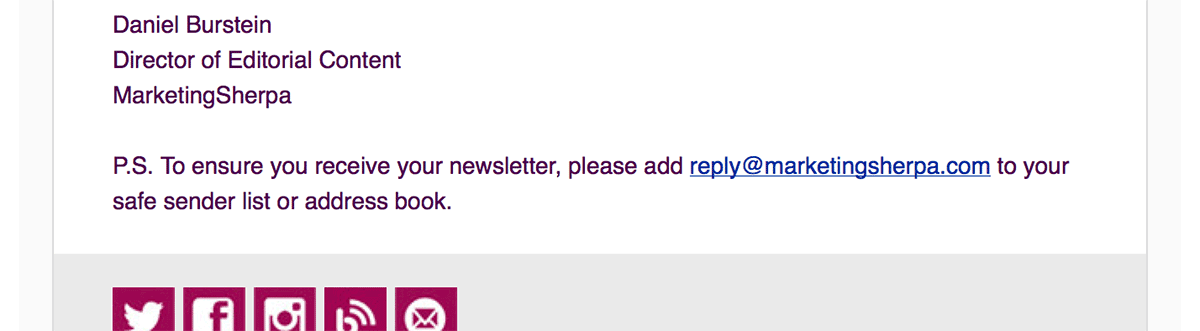
Note that this is placed in the P.S. That’s one of the most powerful spots to put a call to action in. Old-school direct marketing copywriters saved the postscript for a last-ditch effort to get their readers to act. We can use this copy trick in our emails (https://www.pinpointe.com/blog/webinar-writing-tips-to-improve-email-responses), too.
Ready to go?
Hopefully, that’s plenty of ideas to get you rolling. If you don’t have a welcome email set up already, I urge you to move this tactic up to the top of your to-do list. It’s a high-return, simple project. You’ll be glad you did it.







