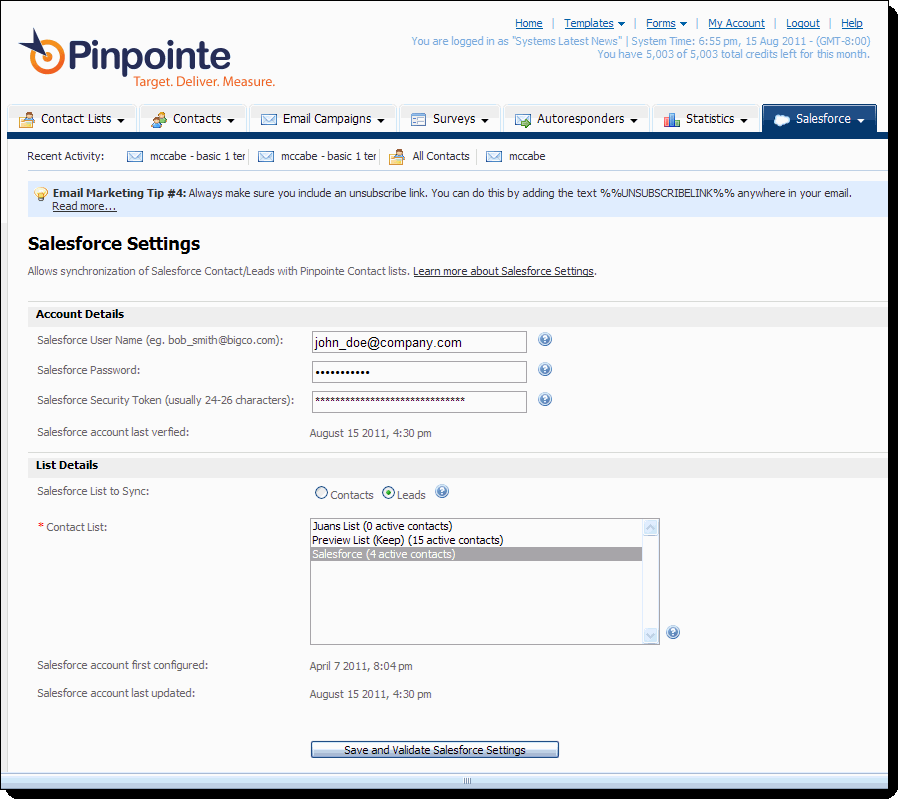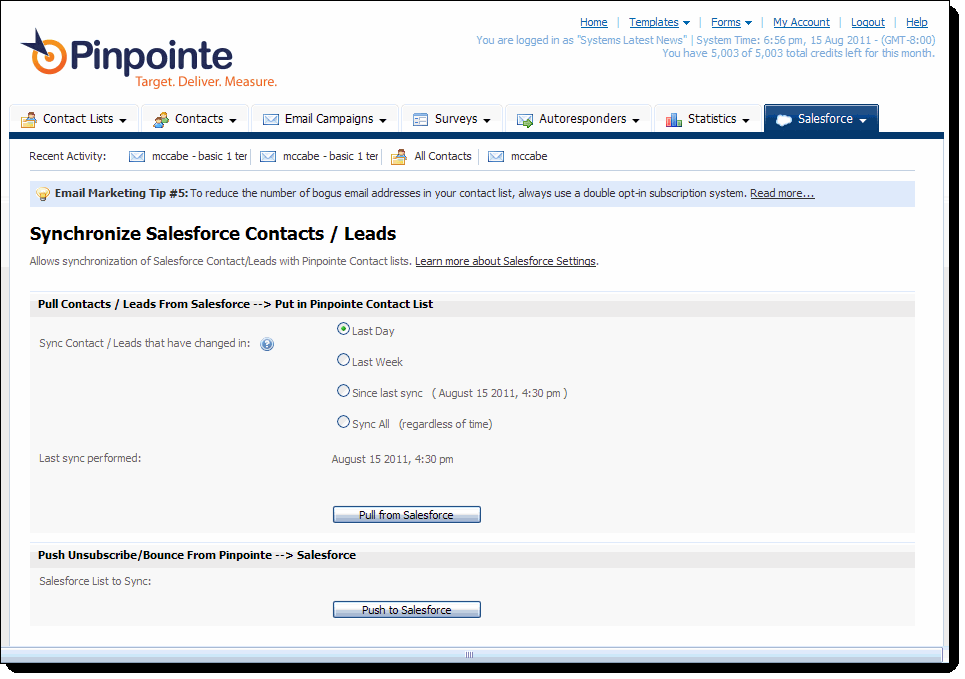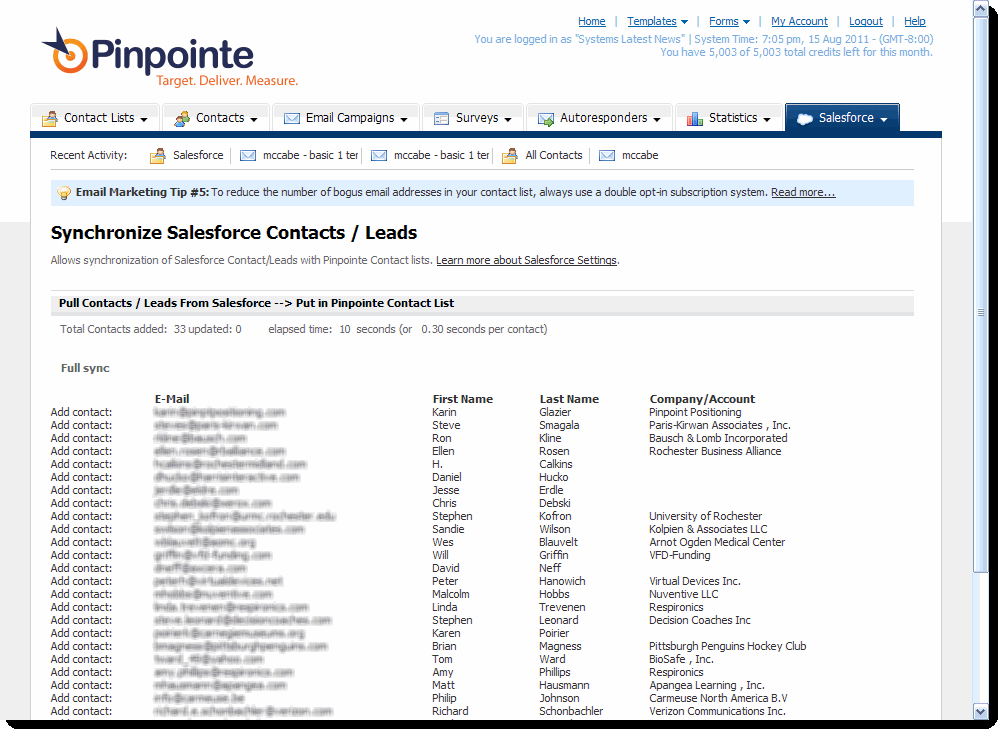Synchronize your Salesforce.com Contacts (Enterprise Edition Only)
Pinpointe’s ForceSync for Salesforce.com let’s you achieve take full advantage of Pinpointe’s robust email marketing campaign management, including email campaign creation and scheduling, advanced email tracking, reporting segmentation, autoresponders, split testing and more.
Pinpointe’s ForceSync ‘pushes’ your Salesforce.com contacts into Pinpointe and synchronizes bounces and unsubscribed contacts back to Salesforce.com.
CONFIGURE / SETTINGSPinpointe’s ForceSync is simple to use and install. There are no apps to download or setup. On the Salesforce.com side, you’ll need your API key and you’ll need to grant permission to the user ID you select to synchronize contacts into Pinpointe. On the Pinpoint side, enter your salesforce credentials and select whether you want to synchronize your Salesforce.com Leads or Salesforce.com Contacts to Pinpointe. |
|
||
SELECT OPTIONSSelect synchronization frequency and time interval. By default, your Salessforce.com contacts will synchronize to Pinpointe daily. You can also sync contacts from Salesforce.com manually. Choose to sync all unsynchronized contacts, or contacts that have not been synchronized in the last day, week or month. Synchronize your Salesforce.com leads and/or contacts into Pinpointe, so you can send and track campaigns to your Salesforce.com contacts from within Pinpointe. |
|
||
SYNCHRONIZE FROM SALESFORCE.COM!That’s all it takes to push your salesforce.com Leads and/or Contacts to Pinpointe. |
PRICE
For a limited time, Pinpointe ForceSync is available at no charge.