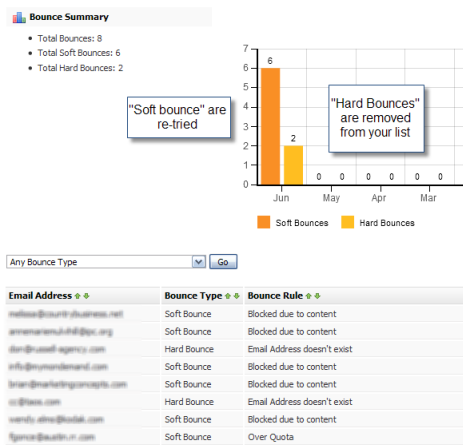Email Marketing Products by Pinpointe-> Product Tour -> Automatic Bounce Processing
Maintain List Quality: Automatically Process Hard & Soft Bounces
Sending your campaigns to bad email addresses can get you (and us) blacklisted by ISPs.Pinpointe makes it easy to remove bad, undeliverable email addresses from your subscriber lists with built-in ‘hard’ and ‘soft’ bounce processing. Bounced email messages get sent to a Pinpointe email account address, each time you send a campaign. Pinpointe automatically cleans bad email addresses from your list if they bounce back as undeliverable.
The Difference Between Hard and Soft Bounces
Pinpointe’s bounce processing differentiates between types (hard, soft).Pinpointe detects a hard bounce – which occurs when the email address is invalid or does not exist,, and sets the status of the subscriber to bounced and never emails them again.
‘Soft bounces’ are handled differently.A soft bounce occurs when the recipient’s mail “bounces” back: the recipient’s server acknowledges the existence of the email address but cannot deliver the email at that moment in time due to a problem on the recipient’s end, such as their mailbox is full, the server is down or there is a network outage. Because these problems are usually temporary, many emails will go through on the second or third delivery attempt.Pinpointe detects a soft bounce but does not change the status of the subscriber until a soft bounce has occurred 5 times on that same subscriber. Once an email has soft bounced 5 times, it is treated as a hard bounce.
Finally, if you need to export your contacts for offline processing and manipulation, Pinpointe will include the bounce details when exporting the ‘bounced’ subscriber information.